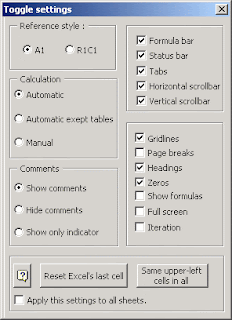To show a smaller area of an image at a higher magnification "zoom in" or a larger area at a lower magnification "zoom out".
Friday, November 26, 2010
X-Y Scatter Chart
An XY or scatter chart displays series as a set of points. Values are represented by the position of the point in the chart space. Categories are represented by different points in the chart. Scatter charts are typically used to compare distinct values across categories.
Works Cited
Listing of articles, books, dissertations and other works that are quoted or paraphrased in an article or paper.
Workbook
A window or task management technique that consists of a set of views that are organized like a tabbed notebook.
Work Area
Is the collection of all cable components between a horizontal-wiring wallplate or LAN outlet and end-user telecomm devices, such as telephones, data terminals, computers, modems, etc.
WordArt
WordArt is a text-styling feature that is available in the Microsoft Office suite of products. It allows users to create stylized text with various "special effects" such as textures, outlines, and many other manipulations that are not available through the standard font formatting.
Word-Wrap
In text display, line wrap is the feature of continuing on a new line when a line is full, such that each line fits in the viewable window, allowing text to be read from top to bottom without any horizontal scrolling.
Vertical Axis
The y-axis in a coordinate system, it is a number line that locates points to up or down from the origin.
Trendline
Chart used by technical analysts. A line is drawn by connecting the highest or lowest prices to which a security has risen or fallen within a period.
Thursday, November 25, 2010
Track Changes
The feature in Word with which you can monitor who adds and deletes what from a document. You can “hide” Track Changes but still have them enabled.
Theme
A theme is a preset package containing graphical appearance details, used to customize the look and feel of an operating system.
Taskbar
In computing, a taskbar is a bar displayed on a full edge of a GUI desktop that is used to launch and monitor running applications.
Superscript
A character or symbol set or printed or written above and immediately to one side of another character.
Subscript
A character or symbol set or printed or written beneath or slightly below and to the side of another character.
Style
Style refers to the aspects of the visual appearance of a work of art that relate it to other works by the same artist.
Status Bar
A status bar, similar to a status line, is an information area typically found at the bottom of windows in a graphical user interface.
Speaker Notes
Speaker notes or notes pages are notes added to the presentation slides as a reference for the presenter.
SmartArt
Microsoft Office 2007 is the most recent Windows version of the Microsoft Office System, Microsoft's productivity suite.
Small Caps
Small capitals (usually abbreviated small caps) are uppercase (capital) characters set at the same height and weight as surrounding lowercase (small) letters or text figures.
Slides/Outline Pane
The Outline / Slides Pane on the left side of the screen. You can switch between views by clicking on the desired tab at the top of the pane.
Slide Pane
Software feature available in some programs that is found on the left-side of the screen and displays small preview images or thumbnails of available files or features available in the program.
Slide Masters
The slide master in PowerPoint is a template that contains preset layouts, colors and fonts for PowerPoint presentations.
Sizing Handle
Adjustment handles are the little boxes appearing on the corners and edges of a "selected control" that let you change the size and shape of the control.
Simple Payback Period
Payback period in business and economics refers to the period of time required for the return on an investment to "repay" the sum of the original investment. For example, a $1000 investment which returned $500 per year would have a two year payback period.
Shortcut Menu
A context menu is a menu in a graphical user interface (GUI) that appears upon user interaction, such as a right mouse click or middle click mouse operation.
Subscribe to:
Comments (Atom)